How to Identify a Keylogger on Your Device
In today’s interconnected digital world, cyber threats are becoming increasingly sophisticated — and keyloggers are one of the most dangerous types of malware out there. A keylogger silently records every keystroke you make, potentially stealing your personal information, banking credentials, or private messages without your knowledge. Learning how to detect and remove a keylogger is critical for protecting your privacy. If you’re serious about safeguarding your devices and understanding cybersecurity in-depth, enrolling in a Cyber Security Professional Courses in Thane can give you the skills and knowledge needed to stay a step ahead of cybercriminals.
What is a Keylogger?
A keylogger (short for "keystroke logger") is a type of surveillance software or hardware device designed to record every key pressed on your keyboard. While some keyloggers are used for legitimate reasons — like monitoring employee activity or parental control — cybercriminals deploy malicious keyloggers to steal sensitive information for financial gain or identity theft.
Keyloggers can be installed through:
-
Malicious email attachments
-
Drive-by downloads
-
Infected software
-
Physical access to your device
Once installed, they operate quietly in the background, often leaving no obvious signs of their presence.
Why Keyloggers are Dangerous
Keyloggers can compromise:
-
Bank accounts
-
Email accounts
-
Social media profiles
-
Work-related confidential data
-
Personal identity information (like Social Security numbers)
Because they are hard to detect, keyloggers can wreak havoc long before a user realizes their device has been compromised.
Common Signs of a Keylogger on Your Device
While keyloggers are designed to be stealthy, they sometimes leave behind subtle clues. Here’s what to watch for:
1. Slow Performance
If your device suddenly becomes sluggish — taking longer to open files, websites, or applications — it might be infected. Keyloggers consume resources quietly but consistently, impacting performance over time.
2. Strange or Unexpected Behavior
Notice pop-ups, applications opening by themselves, or programs crashing frequently? These odd behaviors could indicate the presence of malware, including keyloggers.
3. Battery Drain (on Mobile Devices)
If your smartphone or tablet battery is draining unusually fast, it could be because a keylogger or another form of spyware is operating in the background.
4. Overheating
Devices that are hotter than usual without running resource-heavy programs may be running hidden processes like keyloggers.
5. Increased Data Usage
Keyloggers often transmit captured data to an external server. A spike in your data usage without any clear reason should raise red flags.
6. Suspicious Applications
Check your installed programs regularly. If you spot apps you don’t remember downloading or ones that look odd, investigate them immediately.
7. Unusual Network Activity
Use network monitoring tools to check for unknown outgoing connections. Malicious keyloggers often send data to a command-and-control server.
How to Check for Keyloggers Manually
While not all keyloggers can be spotted manually, doing these checks increases your chances of finding them:
-
Task Manager / Activity Monitor: Open Task Manager (Windows) or Activity Monitor (Mac) and look for unfamiliar processes running in the background.
-
Installed Programs: Go through your list of installed applications and uninstall anything suspicious.
-
Browser Extensions: Check your browser’s extensions or add-ons. Some browser-based keyloggers hide here.
-
Startup Programs: Review what programs are set to launch on startup — malicious programs often auto-start.
Tools That Help Detect Keyloggers
Using specialized software can significantly improve your chances of detecting and removing keyloggers:
-
Antivirus Software: A good antivirus can detect known keylogger signatures.
-
Anti-malware Tools: Tools like Malwarebytes, Spybot Search & Destroy, or Norton Power Eraser are excellent for scanning and removing hidden threats.
-
Firewall Monitoring: A firewall that monitors outgoing traffic can help you spot suspicious communication attempts from your device.
-
Keylogger Detector Software: Dedicated tools like Zemana AntiLogger are specifically designed to identify and block keyloggers.
Best Practices to Protect Against Keyloggers
Preventing a keylogger infection is easier than dealing with one. Here’s how you can protect yourself:
1. Keep Your Software Updated
Outdated software often has vulnerabilities that attackers exploit. Regularly update your operating system, browsers, and apps.
2. Use Strong, Unique Passwords
Even if your credentials are compromised, using unique passwords for different accounts limits the damage.
3. Enable Two-Factor Authentication
Even if a hacker gains your password, two-factor authentication (2FA) adds an extra layer of security that can stop them.
4. Be Cautious with Email Attachments and Links
Never open attachments or click links from unknown or untrusted sources.
5. Install Trusted Security Software
Use reputable antivirus and anti-malware programs and ensure they are updated frequently.
6. Avoid Public Wi-Fi Without a VPN
Public networks are prime targets for malware distribution. Always use a virtual private network (VPN) to encrypt your internet traffic.
7. Physical Security
Lock your devices when unattended and be wary of unauthorized physical access. Hardware keyloggers are harder to detect but need physical installation.
What To Do If You Find a Keylogger
If you suspect your device is infected:
-
Disconnect it from the internet immediately.
-
Run a full system scan with updated antivirus and anti-malware tools.
-
Identify and remove suspicious programs manually if necessary.
-
Change all your passwords from a clean device.
-
Consider backing up your data and reinstalling your operating system for a fresh start.
If the situation feels overwhelming, consult a cybersecurity professional.
Conclusion
Keyloggers are a silent but serious threat to your personal security and privacy. Learning how to recognize the warning signs and taking proactive measures to protect yourself can save you from significant headaches and potential financial loss. As cyber threats become more sophisticated, it’s essential to stay ahead with proper knowledge and practical skills. If you want to dive deeper into the world of cybersecurity and ethical hacking, consider enrolling in one of the top-rated best ethical hacking institute in Thane. Equip yourself today to outsmart the cybercriminals of tomorrow!
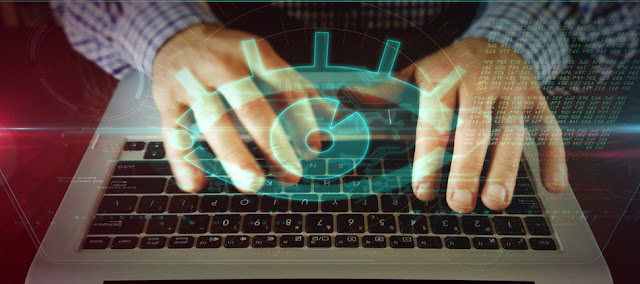



Comments
Post a Comment